Enable Trim For SSD
Trim là một công nghệ cải tiến trên những dòng ổ cứng SSD. Chúng hỗ trợ ổ cứng SSD trong việc tăng tốc độ ghi, đọc và xử dữ liệu trên ổ cứng. Đây chính là yếu tố khiến ổ cứng SSD được đánh giá cao hơn những ổ cứng thông thường hiện nay.
B1: các bạn download hackintool tại đây
B2: Mở hackintool ở tab Boot
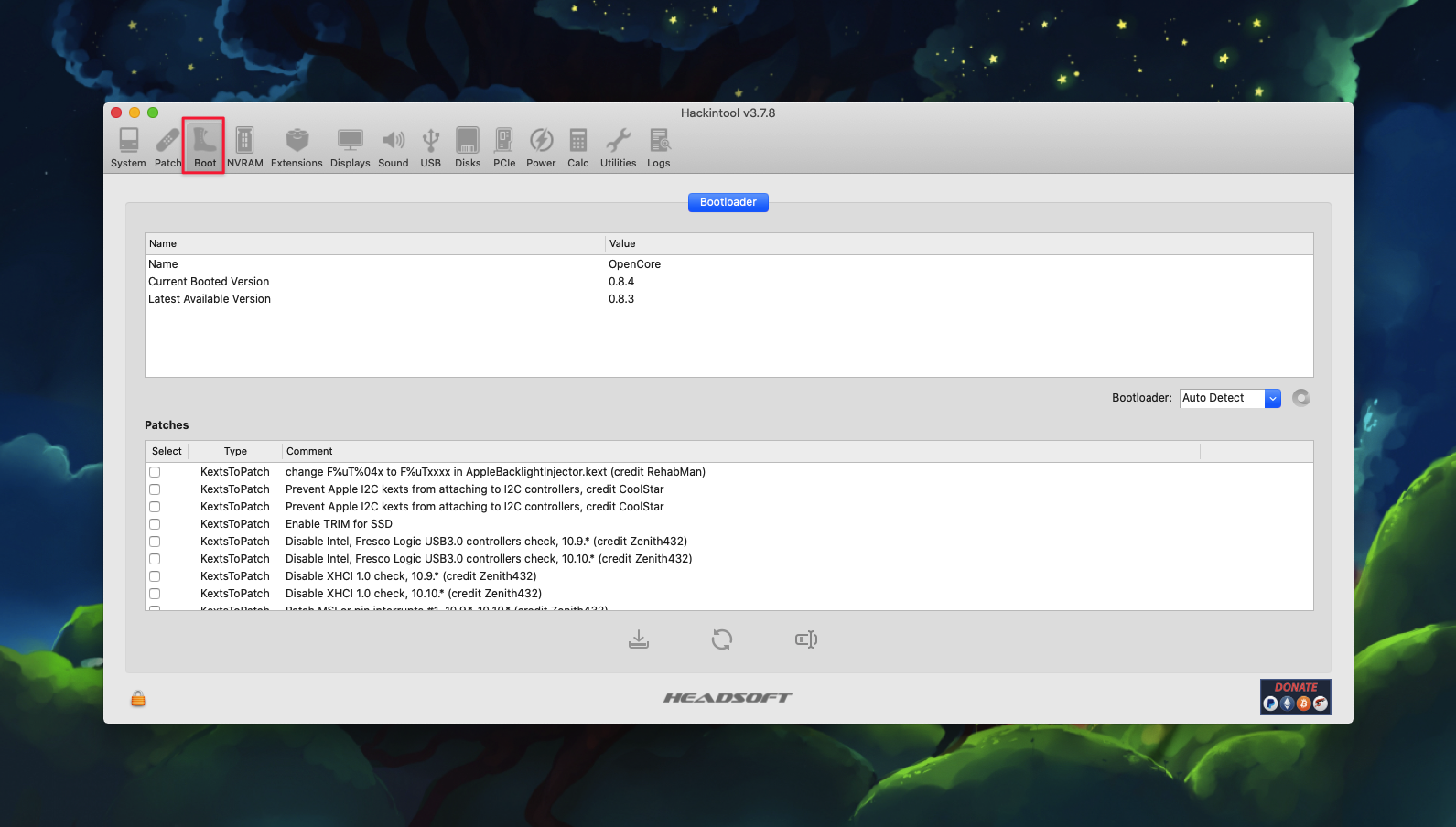
B3: Chọn vào dòng Enable Trim for SSD
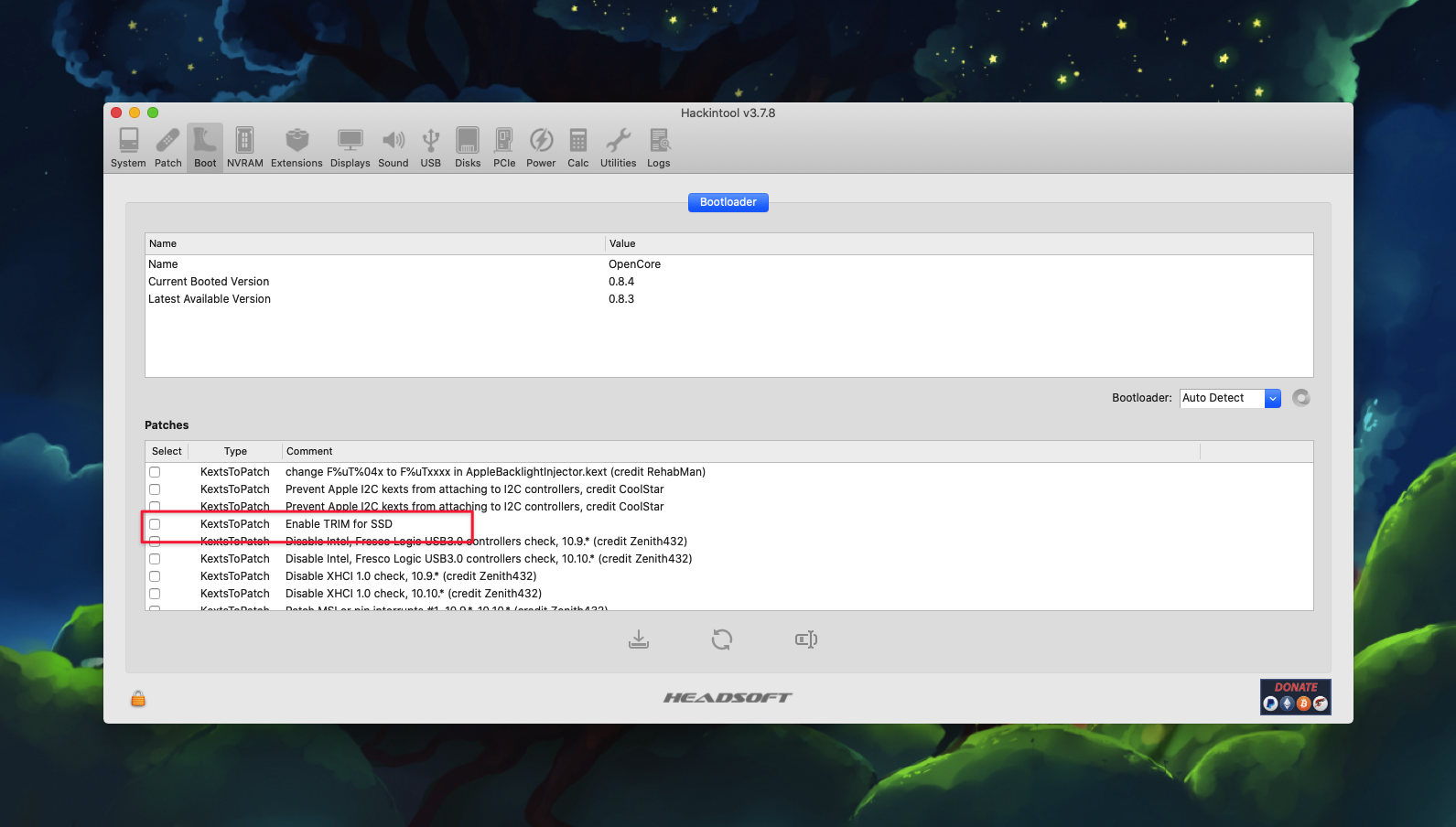
B4: Ấn vào biểu tưởng Apply Bootloader Patches
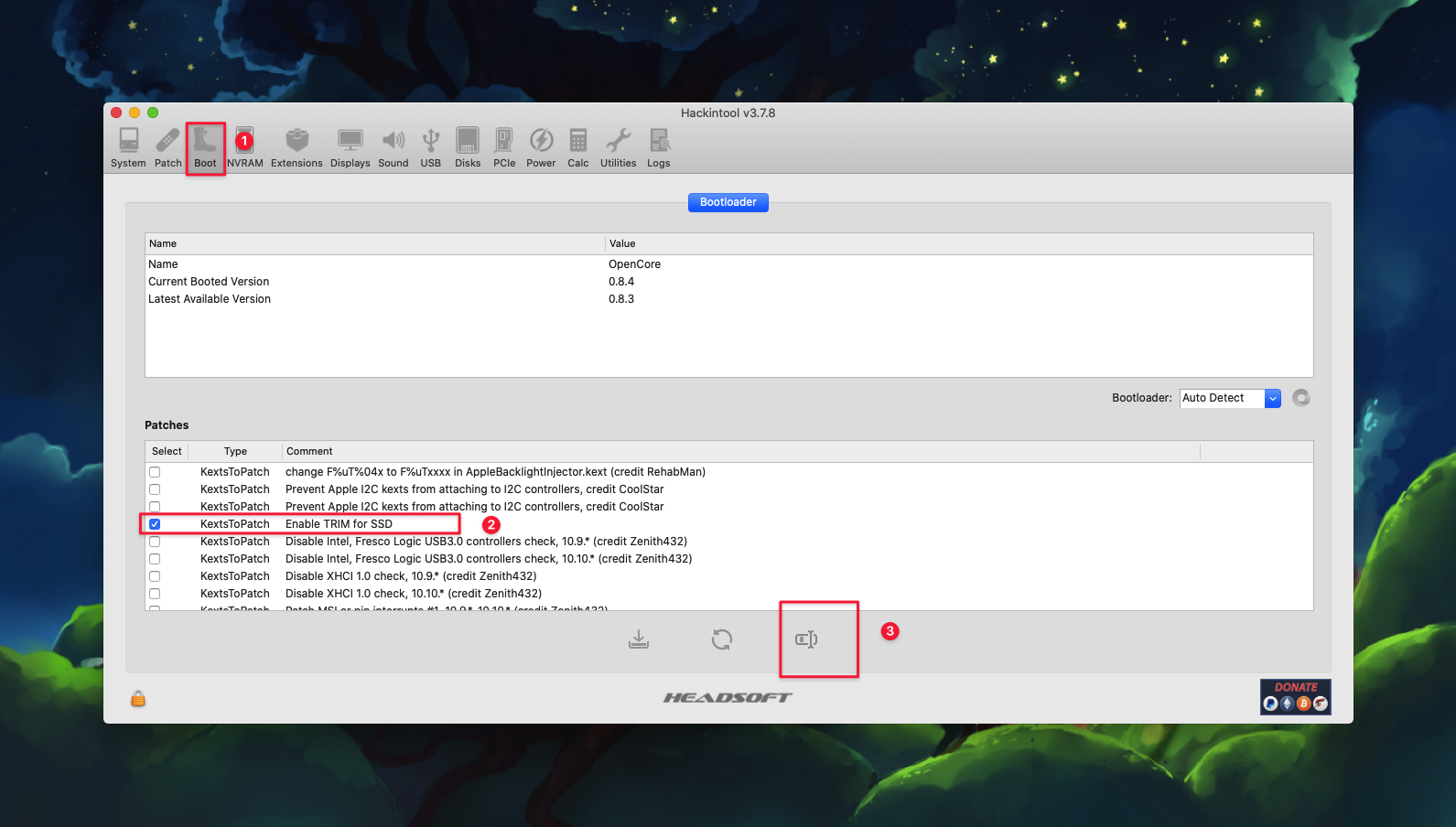
B5: Ấn OK
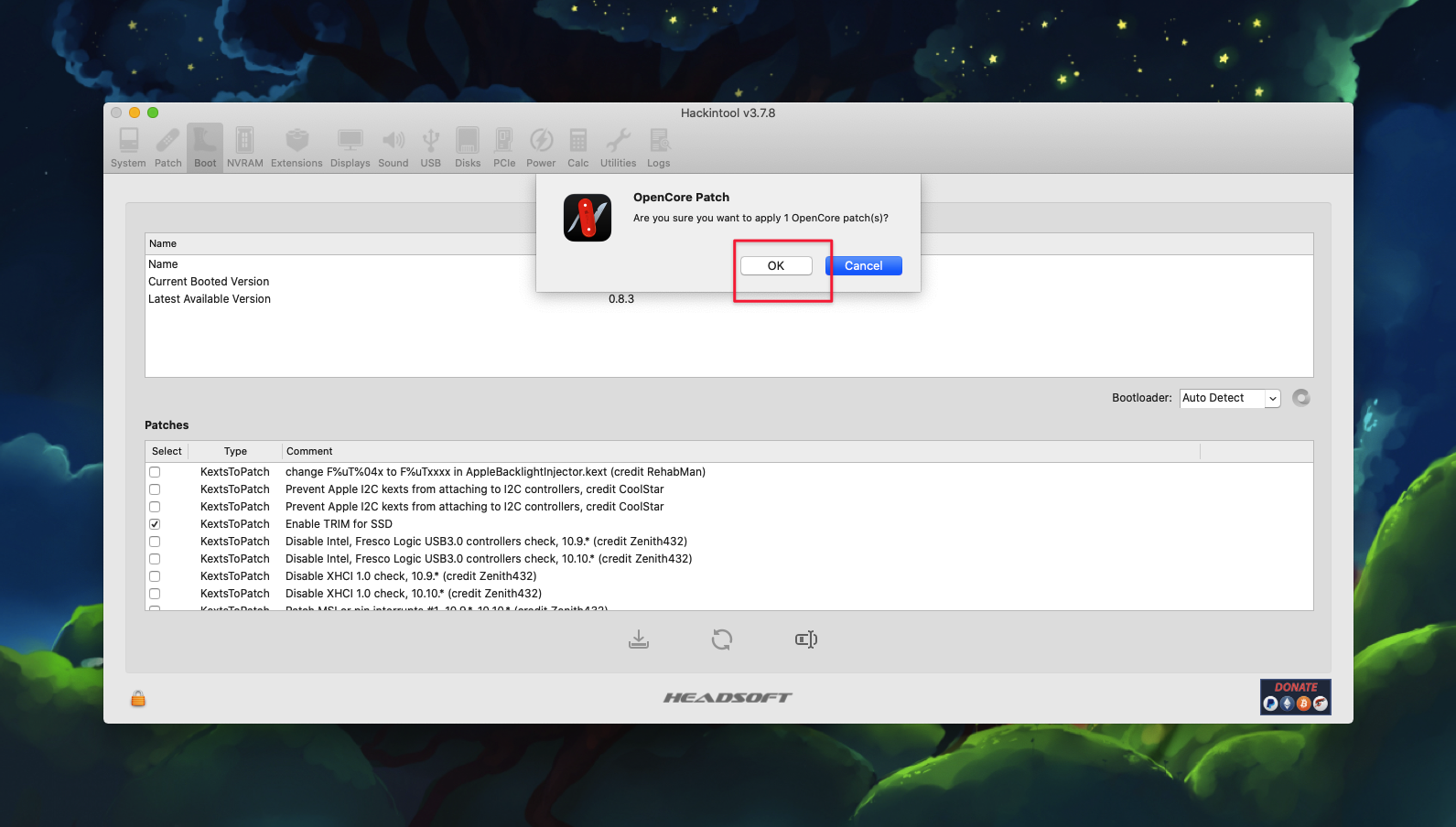
B6: Chọn nơi lưu ở Desktop
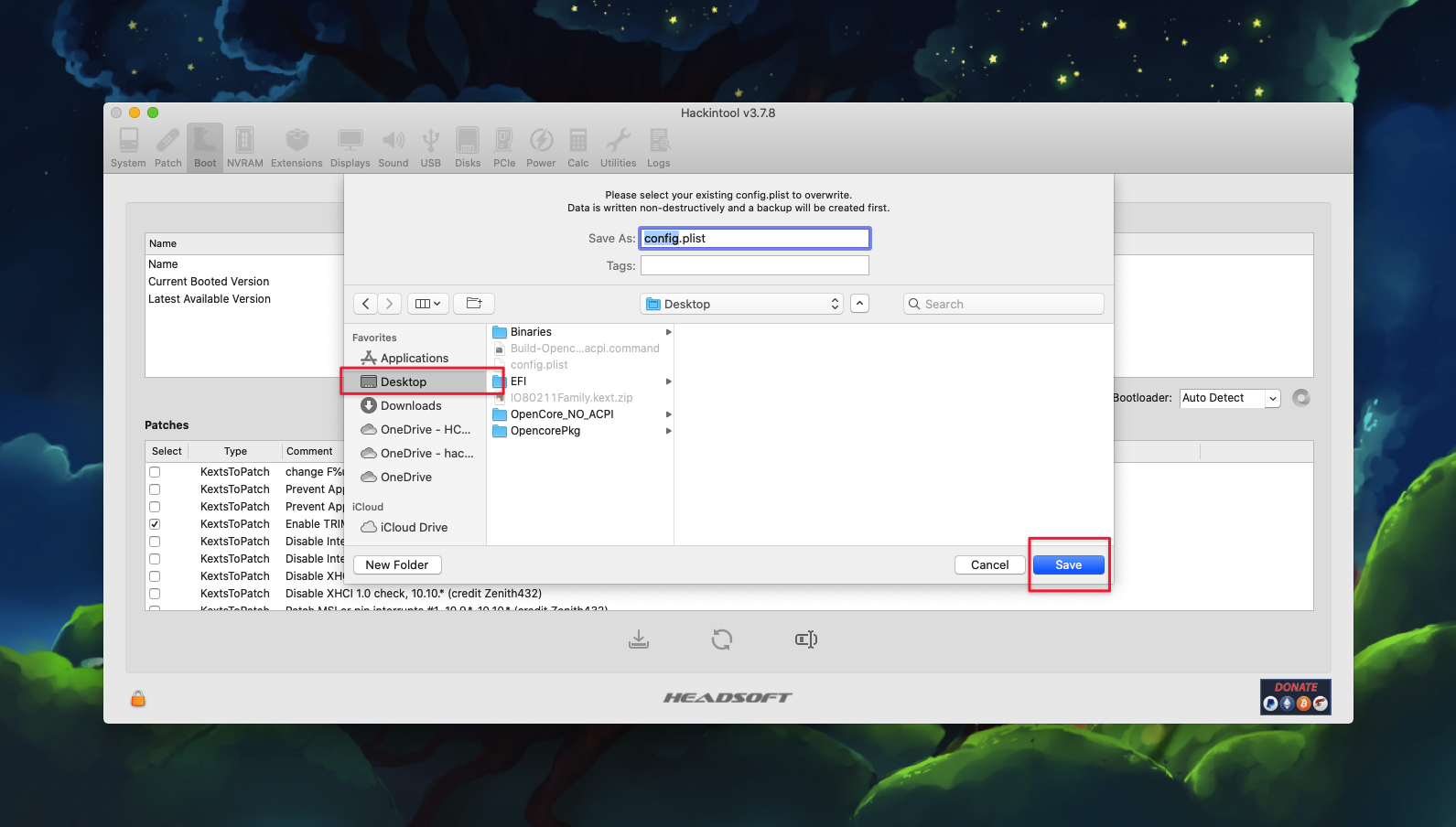
B7: Ấn OK
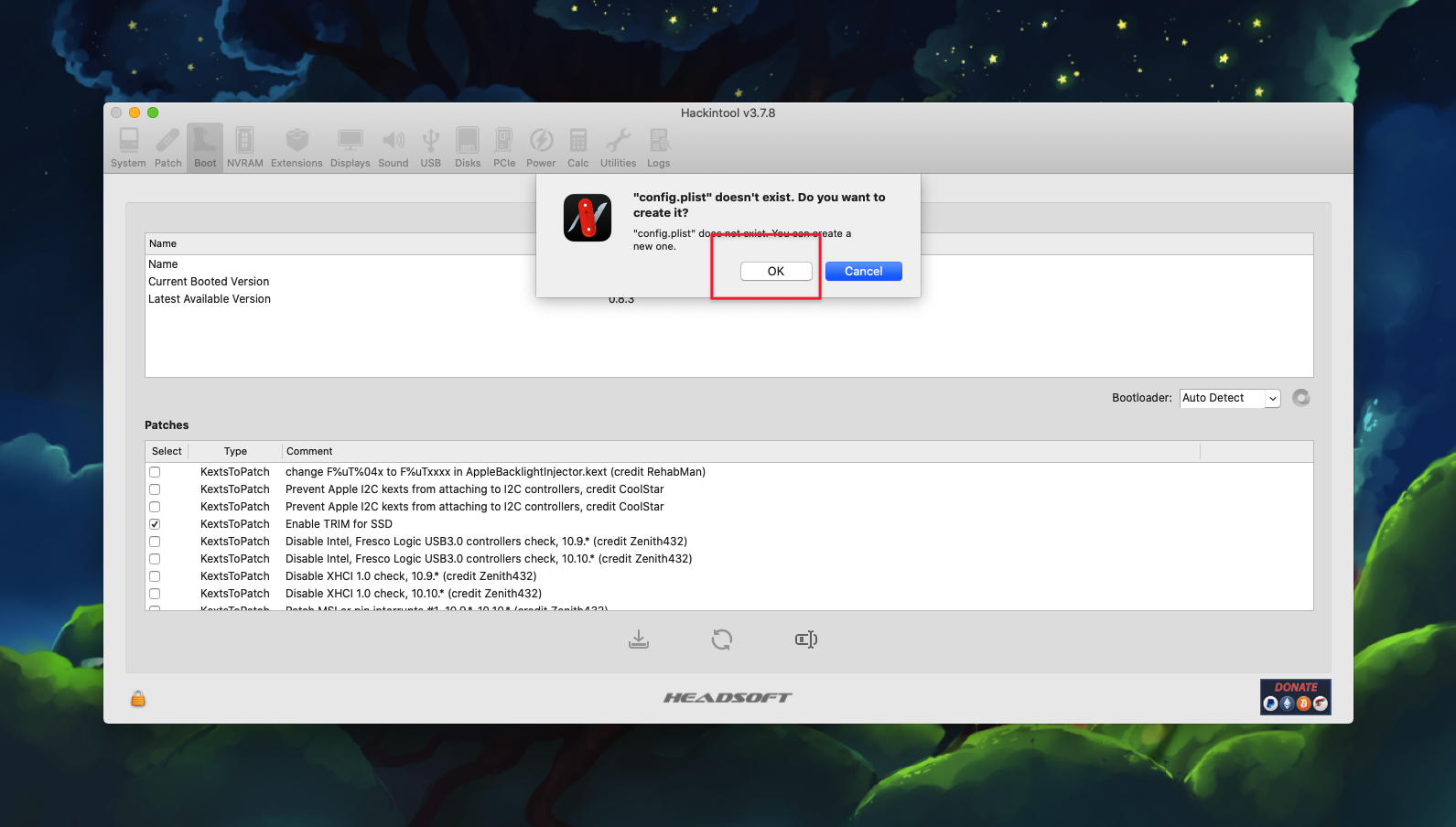
B8: Mở file config vừa tạo ra file config đang sử dụng
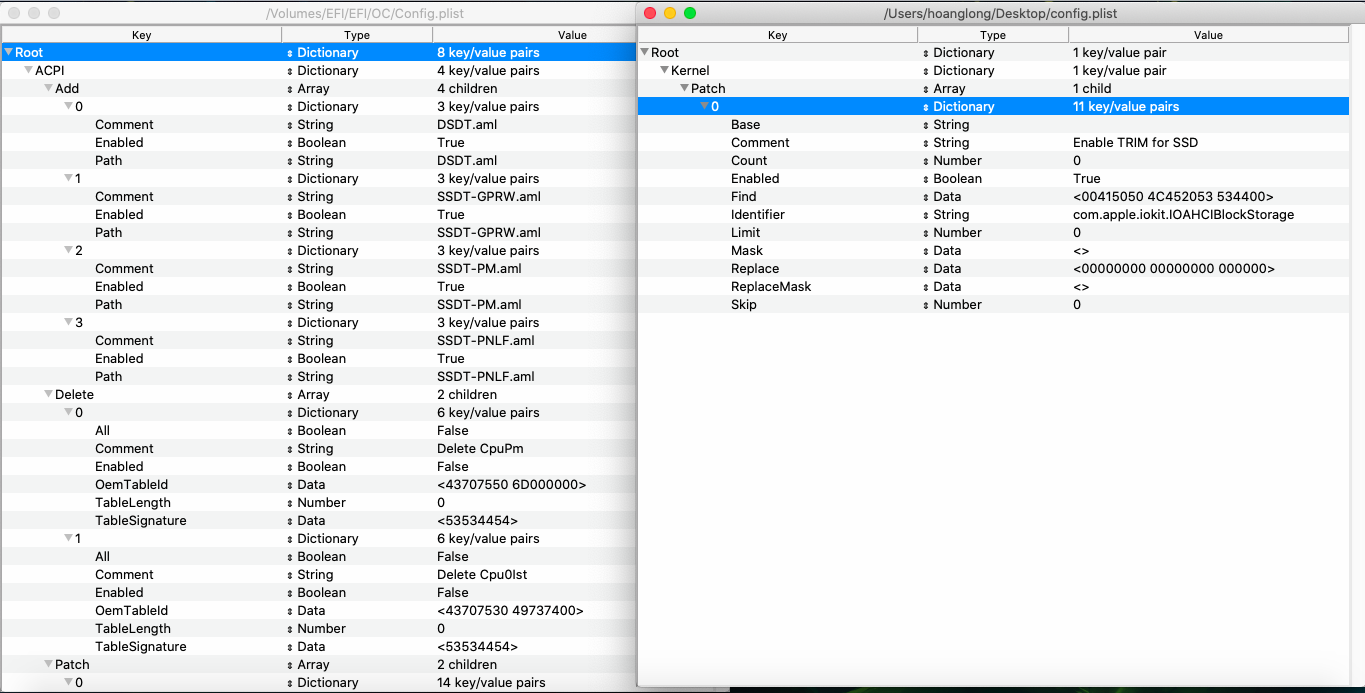
B9: Copy patch 0 ở file config vừa tạo vào file config đang sử dụng theo đường dẫn sau Root --> Kernel --> Patch
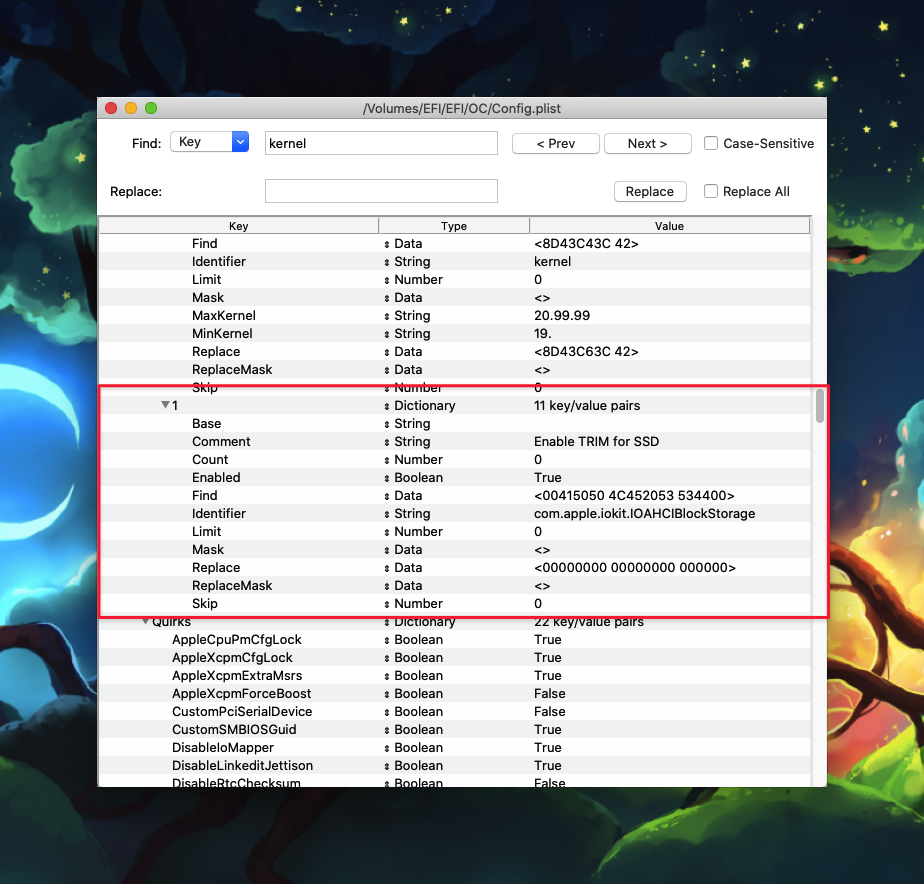
B10: Add thêm dòng EnableTRIM|Data|74727565 ở NVRAM -> Add -> 7C436110-AB2A-4BBB-A880-FE41995C9F82
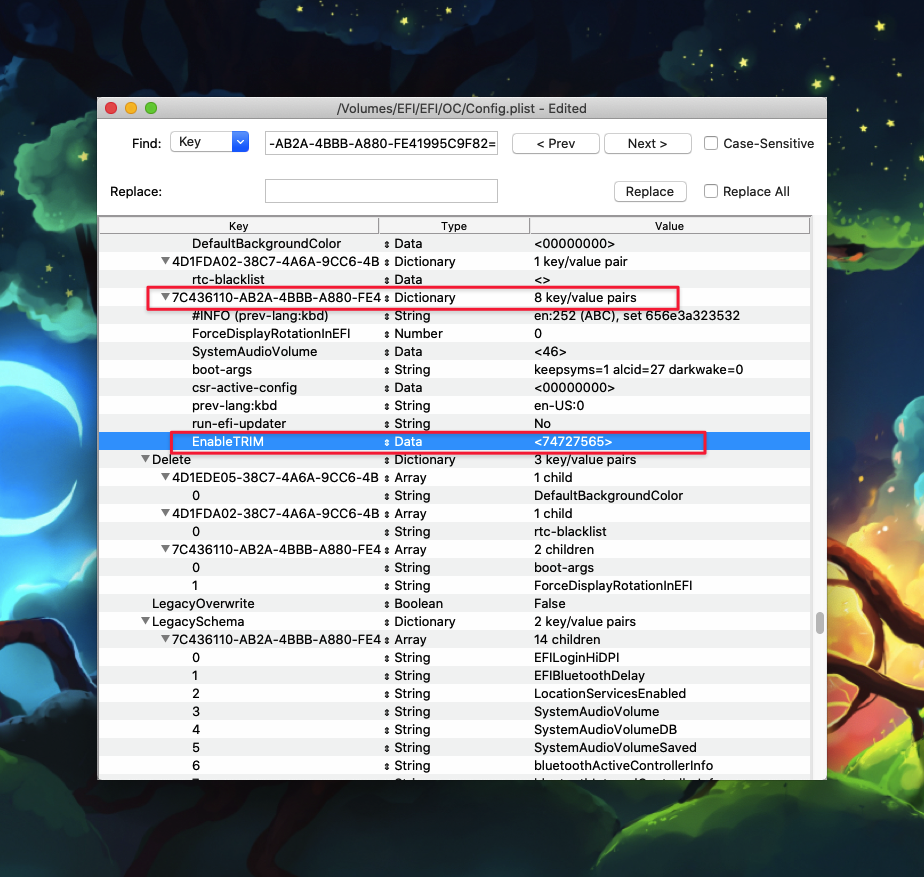
B11: Save lại và reboot
B12: Tiến hành check trim Truy cập vào system report theo đường dẫn SATA/SATA Express --> TRIM Support
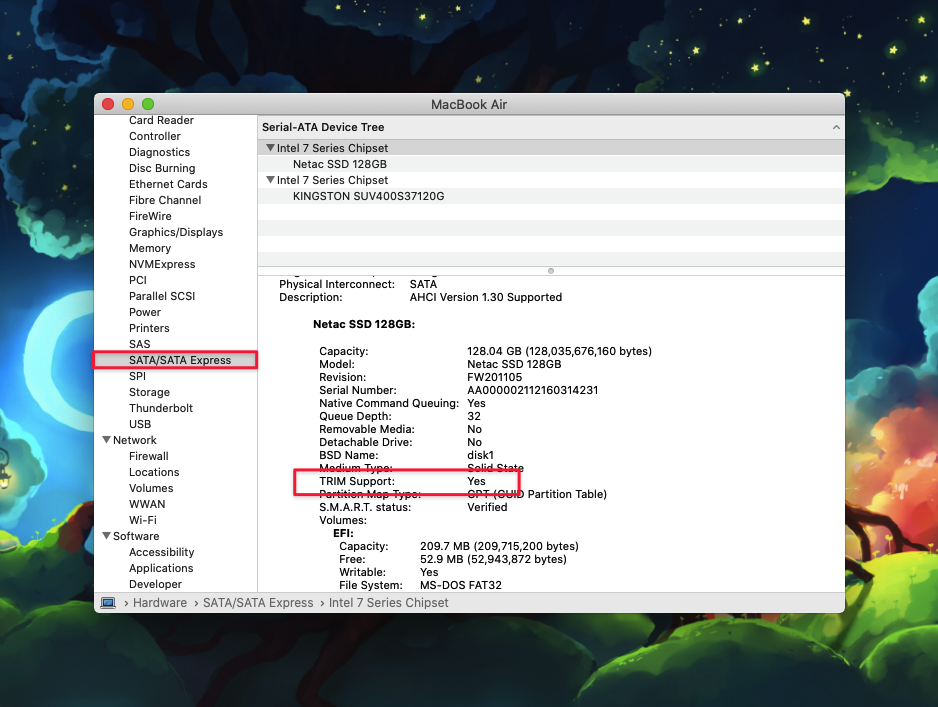
Last updated